On Monday, Apple introduced its iCloud wireless data sync service at the company’s annual Worldwide Developers Conference.
So what exactly is iCloud? How does it compare to MobileMe? How much will it cost? We answer these questions—and many more—below. Because much of iCloud won’t be up and running until this fall when iOS 5 ships, there will still be lots of unanswerable questions, but here’s everything you need to know right now.
What is iCloud?
iCloud is Apple’s name for a number of Internet-based services for syncing files and data across iOS devices, Macs, and PCs.
Isn’t that what MobileMe does?
Yes and no. iCloud will offer some of the same features as MobileMe, but not all, and it will add new features, as well.
What does this mean for MobileMe?
MobileMe will be going the way of the dodo. More on that in a bit.
What does iCloud offer?
As with MobileMe, iCloud can sync your contacts, calendars, e-mail, and Safari bookmarks between iOS devices and computers. But it will also offer document storage, photo storage, and music-syncing features, along with backup features for iOS devices.
Will iCloud store and back up any file I want it to?
Not quite. Apple says that iCloud will sync documents created with Apple’s apps (Pages, Numbers, and Keynote, for example) as well as any third-party apps that are adapted to take advantage of iCloud. Presumably, most iOS and Mac developers will get on the iCloud bandwagon, but there will be a transition period where some apps will sync with iCloud and others won’t. That means users will need to be careful not to assume that all their files are automatically saved to iCloud, because only some apps will do the job.
How much will I be able to store on iCloud?
5GB. That covers mail, documents, and backup. Purchased music, apps, books, and Photo Stream photos (more on that below—won’t count against your 5GB limit.
What if I need more storage? Will there be a way to pay for more?

There's a Buy More Storage button in the iOS 5 beta.It looks like there will be. In the iOS 5 beta, buried within the iCloud section of the Settings app is a "Buy More Storage" button. Which makes a lot of sense, since some users will hit that 5GB ceiling rather easily. The Dropbox cloud-storage and file syncing service offers 2GB of storage for free, and charges $10 per month for 50 GB or $20 per month for 100 GB. Apple will probably offer extra storage at similar prices.
How does iCloud compare with Dropbox and SugarSync?
Unlike Dropbox and SugarSync, which are designed to let you sync any file or folder on your computer through their servies, iCloud is focused on integration with apps. So it doesn’t matter where you save that Pages document on your Mac; it’ll be synced with iCloud merely by virtue of being a Pages document. On the other hand, you won’t be able to—at least from what we know so far—use iCloud to sync a document created in an application that doesn’t offer iCloud support.
What about photos?
iCloud includes a feature called Photo Stream, which auto-imports any new pictures taken on an iOS device or added to iPhoto and stores them for 30 days in the cloud. You can view those photos on (and in some cases download them to) your other iOS devices, computers, and even your Apple TV. Because of their size, photo syncing is limited to 1000 pictures on iOS devices, but is unlimited on computers. (Although you obviously can’t run iPhoto on a Windows PC, Apple says Photo Stream will work with those computers as well—you’ll simply choose a folder on your hard drive that you want to use as your “photo library”.)
Only 1000 photos? What about all my other photos?
iCloud stores and syncs your most-recent 1000 photos. But that doesn’t mean you lose older photos. Apple said on Monday that any photos in iPhoto (or, on a Windows PC, to another folder) will be permanently stored on your computer.
What kind of music features does iCloud have?
iTunes in the Cloud offers manual downloading of all your previously purchased iTunes Store music, as well as automatic downloads of all new purchases, to any computer or iOS device authorized for your iTunes account. If you’ve purchased tracks from the iTunes Store in the old 128-kbps protected AAC format and re-download them, they’ll be delivered in that same format—they won’t be offered to you as unprotected 256-kbps AAC files (for that you’ll have to pay 30 cents a track to upgrade them through iTunes). If tracks that you’ve purchased are no longer available from the iTunes Store, you won’t be able to re-download them.

Browsing purchased music on an iPad.Currently, streaming music from iCloud is not supported, which means in order to listen to a song or album, you’ll need to download it to the device or computer on which you want to listen to the music. For iOS devices especially, storage will be a limiting factor. There’s also a new feature called iTunes Match (as we’ll explain in the very next item).
What about music that isn’t from the iTunes Store (stuff I ripped from CDs myself, say)?
For $25 a year, Apple’s iTunes Match feature can scan your iTunes library and match up (if possible) any songs you have that you didn’t buy from iTunes with the same track in Apple’s Store—and then you can access those tracks from all your computers and iOS devices, just like tracks you bought through iTunes. This is in sharp contrast to the cloud-based musical offerings from Amazon and Google, which require you to actually upload your music to be able to access it (although those services allow you to stream your music, rather than just download it like Apple’s).
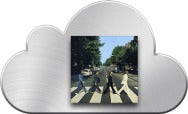 Even better, once iTunes Match has “matched” those tracks, it replaces low-bit rate versions with 256-kbps, DRM-free AAC versions. For the songs iTunes doesn’t offer (Apple says it currently has 19 million tracks) you can upload your own files instead. Apple says that you can store up to 25,000 matched and manually-uploaded tracks—iTunes-purchased tracks don’t count against this limit. For those with really big iTunes libraries, we don’t know how you’ll decide which tracks and albums you want access too. Also, it’s unclear what happens when you stop paying the annual subscription fee, but if it’s anything like other subscription music services, chances are that a portion of your iCloud experience will cease to function.
Even better, once iTunes Match has “matched” those tracks, it replaces low-bit rate versions with 256-kbps, DRM-free AAC versions. For the songs iTunes doesn’t offer (Apple says it currently has 19 million tracks) you can upload your own files instead. Apple says that you can store up to 25,000 matched and manually-uploaded tracks—iTunes-purchased tracks don’t count against this limit. For those with really big iTunes libraries, we don’t know how you’ll decide which tracks and albums you want access too. Also, it’s unclear what happens when you stop paying the annual subscription fee, but if it’s anything like other subscription music services, chances are that a portion of your iCloud experience will cease to function.
If I don’t renew iTunes Match after a year, do I lose all of those non-iTunes songs I downloaded to my devices?
We don’t know. If we had to guess, we’d say you probably get to keep those files forever, but when your subscription lapses, you will no longer have access to them on iCloud, so you won’t be able to download them to any device on demand. We’re guardedly optimistic that the music files themselves will remain intact and playable, but detached from the cloud.
Does it work with any other purchased files?
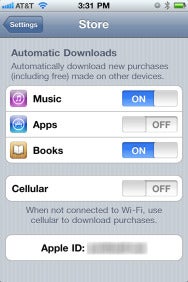
Setting automatic download options on the iPhone.Yes, you can set up your iOS devices to auto-download newly purchased apps and books as well.
What about other iTunes Store content, like movies and podcasts?
At this point, it looks like the iTunes in the Cloud features are limited to music/apps/books, so no TV shows, movies, podcasts, or iTunes U content downloaded from the iTunes Store. That could be due, in the case of movies and TV shows, to concerns about bandwidth and/or licensing agreements with studios. But we suspect Apple will extend iTunes in the Cloud to at least some other types of content at some point.
Can I use iCloud to back up my iOS device?
Another aspect of iCloud is automatic data backup. According to Apple, once a day—but only when your iOS device is connected to both a power source and a Wi-Fi network—iCloud will back up many types of user data to the cloud. It won’t back up everything, but it will handle purchased music, apps, and books; your Camera Roll (photos and videos); device settings; app data; Home-screen and app organization; text and MMS messages; and ringtones. If you ever get a new iOS device or need to restore from a backup, Apple said, you can just enter your Apple ID and password and everything will be automatically loaded onto that device.
Will I be able to use iCloud to sync settings and other data between my Macs?
Other than the types of data already mentioned—photos, media, and data in iCloud-enabled applications—Apple hasn’t said much. But we think it’s only a matter of time before you’ll be able to sync, say, your application and system settings, and perhaps even your login sessions, between your Macs.
I’ve got lots of Apple IDs. I’ve got an iTunes account with all my apps and music on it, we have family MobileMe accounts for e-mail… what does the advent of iCloud mean for me?
We’re not sure how Apple is going to handle multiple accounts. However, the iOS 5 beta features an iCloud settings item as well as a separate Store settings item. The iCloud item handles the syncing of mail, contacts, calendars, reminders, bookmarks, notes, Photo Stream, and Find My iPad, as well as storage and backup. The Store setting seems to cover music and apps. So it’s possible you’ll be able to use one Apple ID for media purchases and syncing, and a separate ID for all the other data. In this way, if you have a single family account for media purchases, you can keep everyone on that while using a separate account for other data.
Will I be able to merge my iTunes and MobileMe accounts into a single account? Or change my Apple ID and retain my old apps and media?
Apple hasn’t said anything about how management of Apple IDs will be handled. Given their increasing importance, it would certainly be nice if Apple allowed users to change, merge, and even split accounts.
If I have an expired me.com e-mail address from a MobileMe trial, or a mac.com AIM account, will I be able to claim them when iCloud is released?
It seems likely that if you signed up at some point for a me.com or mac.com address, you may be able to re-activate that user name once iCloud launches. We won’t know for sure until that day gets closer.
Can I play music directly from iCloud, or do I have to first download them to a device?
You can listen to a preview of your purchased music to help you identify a track before downloading it (when browsing by album) but you can’t stream complete songs.
Can you use Mail with a custom domain, or does it have to be me.com?
 You can use Mail with any mail account you want. But iCloud’s e-mail system is based solely on the me.com domain, so far as we can tell.
You can use Mail with any mail account you want. But iCloud’s e-mail system is based solely on the me.com domain, so far as we can tell.
Will parts of iCloud be accessible with a browser?
We don’t know yet, but we’d assume that you’ll be able to at least view your mail, calendars, and contacts (as you can with MobileMe now). The stuff that requires iTunes (apps, music, books) probably won’t work in a browser, although photos might.
I have a few albums I copied from a friend. How will iTunes Match know which files are legal for me to upload?
The specifics of how iCloud does or doesn’t deal with pirated music will likely be a secret. We’d guess that if you try to match tracks purchased from someone else’s iTunes account, you’ll be told that you don’t have the right to use them. Those tracks are watermarked with another Apple ID and therefore easy to identify. As for tracks that have been downloaded from the Internet, it’s possible that Apple could look for identifying characteristics that indicate the music came from a dodgy source. For example, tags, watermarks, and sonic footprints. On the other hand, it’s possible that part of the $25 you pay each year buys you a measure of amnesty from the labels.
Can you delete apps through the cloud from all devices by deleting on one?
It doesn’t look like there’s any facility to delete items on other devices from a single device. Which is nice, because it might make the other people who share your Apple ID quite angry.
Can I choose what syncs and what doesn’t, per device?
The iCloud settings area suggests you can turn contacts, calendars, reminders, bookmarks, notes, Photo Stream, Find My iPad, and iCloud backup on and off individually on each device.
With “the truth is in the cloud” in the new OSes, what about people who want local copies of everything (e.g., POP vs. IMAP)?
It seems like Apple’s solution here is to push everything back out to all the Macs or PCs attached to your account. But if you’re uncomfortable with having the canonical form of your data be on Apple’s servers, iCloud may not be for you.
What happens to data when you delete a game and reinstall it? Is there a way of restoring game saves?
It seems likely that game saves will be syncable using iCloud, so you can pause on an iPad and pick up on an iPhone.
Will using iCloud’s photostream on the Mac require me to upgrade to iPhoto ’11? Windows users don’t need an extra expenditure to use it.
Yes, it looks like you’ll need to upgrade to the latest version of iPhoto for $15.
Will iCloud eat up my data plan? Or will it only use Wi-Fi?
iCloud seems to be intentionally focused on Wi-Fi syncing. Backups won’t happen unless you’re on Wi-Fi and plugged in, for example. But some features will sync over cellular connections, and yes, they will use your data plan. Users on limited data plans will need to consider their iCloud strategy carefully.
Most of my music is on a non-iOS iPod. How does the iPod fit into the scheme of songs being pushed to all devices?
iCloud requires an Internet connection to do its job, which explains why it’s limited to iOS devices—which can connect to Wi-Fi networks and, in most cases, 3G data networks as well. We can’t see how an iPod nano or classic could ever fit into the iCloud ecosystem.
What will this cost?
 Almost all of the iCloud services are free. The only thing you have to pay for is iTunes Match, which will cost $25 per year.
Almost all of the iCloud services are free. The only thing you have to pay for is iTunes Match, which will cost $25 per year.
When will iCloud be up and running?
Right now, the iTunes in the Cloud feature is available for users in the U.S. only. (Apple’s calling it a beta, so you can expect some wonkiness.) The rest of the services are expected to roll out with iOS 5 in the fall.
Will it work with all iOS devices and Macs?
In order to use iCloud, you’ll need iOS 5, which will run on the iPhone 3GS, iPhone 4, third- and fourth-generation iPod touch, original iPad, and iPad 2. On the Mac, you’ll need to be running Lion and iTunes 10.3 or later. For PCs, you’ll need Windows Vista or Windows 7.
I’m a MobileMe user. What happens now?
You will be able to convert your MobileMe account into an iCloud account when the new service launches. Apple’s MobileMe transition document says “When iCloud becomes available this fall, more details and instructions will be provided on how to make the move.” Existing MobileMe services will continue to work until June 30, 2012.
Do I get a refund?
If you’ve recently purchased a boxed update and haven’t used the code yet, or have an unused code in your account, you may be eligible for a refund. Apple has posted a support doc detailing how the process works. You can also request a pro-rated refund for the remaining portion of your subscription. For everyone else, Apple has extended your MobileMe subscription until June 30, 2012. After that date, MobileMe dies.
What about the e-mail address? Does it stay @me.com or change to something else?
According to an e-mail Apple sent out on Monday, when you sign up for iCloud, you’ll be able to keep your MobileMe e-mail address. In addition, everyone eligible for iCloud is now eligible for a free e-mail address ending in @me.com.
What will happen to MobileMe features such as Galleries, iDisk, Backup, Back To My Mac, and Find My iPhone?

Find My iPhone is one of the features we expect to stick around.Unknown at this point. When Apple talks about the future of MobileMe and iCloud, none of these features—plus things like syncing Dock items, keychains, preferences, and notes—are mentioned. As mentioned above, iCloud will offer up to 5GB of storage (which doesn’t include data handled by most of the features we’ve described), but this is less than the 20GB currently offered by MobileMe. As for Find My iPhone, earlier this year Apple made it free for owners of new iOS devices. Apple has recently updated Find My iPhone, so Apple clearly thinks it’s still worthwhile. We certainly expect it to stick around.
And what about iWeb?
Apple has devoted very little attention to iWeb in the past few years. Our best guess is that iWeb will disappear from the next version of iLife and that Apple-supported Web hosting as we now know it will be a thing of the past.
What are the implications for Time Capsule?
Cloud-based storage is attractive for a lot of reasons, not least of which is that your data is safe from “local” events such as your computer equipment being stolen, a house fire, or natural disasters. However, it’s not fast—uploading and restoring many gigabytes of data can take a long time. And if your ISP has imposed bandwidth caps, it can also be expensive. Storing your most important documents on iCloud makes sense, but it’s not a good solution for backing up all of your data. For that you need some kind of local storage solution and that’s where Time Capsule and other local backup strategies make sense.
Why is Apple doing this?
When Steve Jobs spoke about iCloud Monday, he said that Apple was going to demote the computer to be “just another device.” So, rather than your Mac being the digital hub for your media and personal information, that job would be taken over by online services—specifically, iCloud. Given that now that many of us have not only multiple computers but also one or more mobile computing devices such as the iPhone, iPod touch, and iPad, this makes a lot of sense. Coordinating all your information between these devices has become a chore—particularly when you attempt to do it all from a single computer. The promise of iCloud is that syncing media and data will “just work.” Just enter your Apple ID on your various devices and iCloud will make sure that all those devices have the most up-to-date content on them.
Of course, money could also be an issue. Having millions of people sign on for iTunes Match at $25-per-year is an attractive notion for Apple (even if Apple ends up sharing some of that cash with the record labels). And there’s always the possibility that Apple would add other pay-for services to iCloud—subscription music streaming, for example.
Of course, there’s also the bigger picture: By creating a system where all your computing devices communicate seamlessly and let you access your media on demand, Apple is making it even more appealing to stay in the Apple ecosystem and to buy even more Apple devices.
Source: Macworld
So what exactly is iCloud? How does it compare to MobileMe? How much will it cost? We answer these questions—and many more—below. Because much of iCloud won’t be up and running until this fall when iOS 5 ships, there will still be lots of unanswerable questions, but here’s everything you need to know right now.
What is iCloud?
iCloud is Apple’s name for a number of Internet-based services for syncing files and data across iOS devices, Macs, and PCs.
Isn’t that what MobileMe does?
Yes and no. iCloud will offer some of the same features as MobileMe, but not all, and it will add new features, as well.
What does this mean for MobileMe?
MobileMe will be going the way of the dodo. More on that in a bit.
What does iCloud offer?
As with MobileMe, iCloud can sync your contacts, calendars, e-mail, and Safari bookmarks between iOS devices and computers. But it will also offer document storage, photo storage, and music-syncing features, along with backup features for iOS devices.
Will iCloud store and back up any file I want it to?
Not quite. Apple says that iCloud will sync documents created with Apple’s apps (Pages, Numbers, and Keynote, for example) as well as any third-party apps that are adapted to take advantage of iCloud. Presumably, most iOS and Mac developers will get on the iCloud bandwagon, but there will be a transition period where some apps will sync with iCloud and others won’t. That means users will need to be careful not to assume that all their files are automatically saved to iCloud, because only some apps will do the job.
How much will I be able to store on iCloud?
5GB. That covers mail, documents, and backup. Purchased music, apps, books, and Photo Stream photos (more on that below—won’t count against your 5GB limit.
What if I need more storage? Will there be a way to pay for more?

There's a Buy More Storage button in the iOS 5 beta.
How does iCloud compare with Dropbox and SugarSync?
Unlike Dropbox and SugarSync, which are designed to let you sync any file or folder on your computer through their servies, iCloud is focused on integration with apps. So it doesn’t matter where you save that Pages document on your Mac; it’ll be synced with iCloud merely by virtue of being a Pages document. On the other hand, you won’t be able to—at least from what we know so far—use iCloud to sync a document created in an application that doesn’t offer iCloud support.
What about photos?
iCloud includes a feature called Photo Stream, which auto-imports any new pictures taken on an iOS device or added to iPhoto and stores them for 30 days in the cloud. You can view those photos on (and in some cases download them to) your other iOS devices, computers, and even your Apple TV. Because of their size, photo syncing is limited to 1000 pictures on iOS devices, but is unlimited on computers. (Although you obviously can’t run iPhoto on a Windows PC, Apple says Photo Stream will work with those computers as well—you’ll simply choose a folder on your hard drive that you want to use as your “photo library”.)
Only 1000 photos? What about all my other photos?
iCloud stores and syncs your most-recent 1000 photos. But that doesn’t mean you lose older photos. Apple said on Monday that any photos in iPhoto (or, on a Windows PC, to another folder) will be permanently stored on your computer.
What kind of music features does iCloud have?
iTunes in the Cloud offers manual downloading of all your previously purchased iTunes Store music, as well as automatic downloads of all new purchases, to any computer or iOS device authorized for your iTunes account. If you’ve purchased tracks from the iTunes Store in the old 128-kbps protected AAC format and re-download them, they’ll be delivered in that same format—they won’t be offered to you as unprotected 256-kbps AAC files (for that you’ll have to pay 30 cents a track to upgrade them through iTunes). If tracks that you’ve purchased are no longer available from the iTunes Store, you won’t be able to re-download them.

Browsing purchased music on an iPad.
What about music that isn’t from the iTunes Store (stuff I ripped from CDs myself, say)?
For $25 a year, Apple’s iTunes Match feature can scan your iTunes library and match up (if possible) any songs you have that you didn’t buy from iTunes with the same track in Apple’s Store—and then you can access those tracks from all your computers and iOS devices, just like tracks you bought through iTunes. This is in sharp contrast to the cloud-based musical offerings from Amazon and Google, which require you to actually upload your music to be able to access it (although those services allow you to stream your music, rather than just download it like Apple’s).
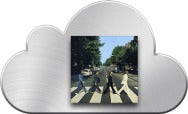
If I don’t renew iTunes Match after a year, do I lose all of those non-iTunes songs I downloaded to my devices?
We don’t know. If we had to guess, we’d say you probably get to keep those files forever, but when your subscription lapses, you will no longer have access to them on iCloud, so you won’t be able to download them to any device on demand. We’re guardedly optimistic that the music files themselves will remain intact and playable, but detached from the cloud.
Does it work with any other purchased files?
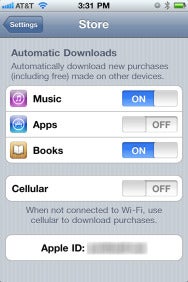
Setting automatic download options on the iPhone.
What about other iTunes Store content, like movies and podcasts?
At this point, it looks like the iTunes in the Cloud features are limited to music/apps/books, so no TV shows, movies, podcasts, or iTunes U content downloaded from the iTunes Store. That could be due, in the case of movies and TV shows, to concerns about bandwidth and/or licensing agreements with studios. But we suspect Apple will extend iTunes in the Cloud to at least some other types of content at some point.
Can I use iCloud to back up my iOS device?
Another aspect of iCloud is automatic data backup. According to Apple, once a day—but only when your iOS device is connected to both a power source and a Wi-Fi network—iCloud will back up many types of user data to the cloud. It won’t back up everything, but it will handle purchased music, apps, and books; your Camera Roll (photos and videos); device settings; app data; Home-screen and app organization; text and MMS messages; and ringtones. If you ever get a new iOS device or need to restore from a backup, Apple said, you can just enter your Apple ID and password and everything will be automatically loaded onto that device.
Will I be able to use iCloud to sync settings and other data between my Macs?
Other than the types of data already mentioned—photos, media, and data in iCloud-enabled applications—Apple hasn’t said much. But we think it’s only a matter of time before you’ll be able to sync, say, your application and system settings, and perhaps even your login sessions, between your Macs.
I’ve got lots of Apple IDs. I’ve got an iTunes account with all my apps and music on it, we have family MobileMe accounts for e-mail… what does the advent of iCloud mean for me?
We’re not sure how Apple is going to handle multiple accounts. However, the iOS 5 beta features an iCloud settings item as well as a separate Store settings item. The iCloud item handles the syncing of mail, contacts, calendars, reminders, bookmarks, notes, Photo Stream, and Find My iPad, as well as storage and backup. The Store setting seems to cover music and apps. So it’s possible you’ll be able to use one Apple ID for media purchases and syncing, and a separate ID for all the other data. In this way, if you have a single family account for media purchases, you can keep everyone on that while using a separate account for other data.
Will I be able to merge my iTunes and MobileMe accounts into a single account? Or change my Apple ID and retain my old apps and media?
Apple hasn’t said anything about how management of Apple IDs will be handled. Given their increasing importance, it would certainly be nice if Apple allowed users to change, merge, and even split accounts.
If I have an expired me.com e-mail address from a MobileMe trial, or a mac.com AIM account, will I be able to claim them when iCloud is released?
It seems likely that if you signed up at some point for a me.com or mac.com address, you may be able to re-activate that user name once iCloud launches. We won’t know for sure until that day gets closer.
Can I play music directly from iCloud, or do I have to first download them to a device?
You can listen to a preview of your purchased music to help you identify a track before downloading it (when browsing by album) but you can’t stream complete songs.
Can you use Mail with a custom domain, or does it have to be me.com?

Will parts of iCloud be accessible with a browser?
We don’t know yet, but we’d assume that you’ll be able to at least view your mail, calendars, and contacts (as you can with MobileMe now). The stuff that requires iTunes (apps, music, books) probably won’t work in a browser, although photos might.
I have a few albums I copied from a friend. How will iTunes Match know which files are legal for me to upload?
The specifics of how iCloud does or doesn’t deal with pirated music will likely be a secret. We’d guess that if you try to match tracks purchased from someone else’s iTunes account, you’ll be told that you don’t have the right to use them. Those tracks are watermarked with another Apple ID and therefore easy to identify. As for tracks that have been downloaded from the Internet, it’s possible that Apple could look for identifying characteristics that indicate the music came from a dodgy source. For example, tags, watermarks, and sonic footprints. On the other hand, it’s possible that part of the $25 you pay each year buys you a measure of amnesty from the labels.
Can you delete apps through the cloud from all devices by deleting on one?
It doesn’t look like there’s any facility to delete items on other devices from a single device. Which is nice, because it might make the other people who share your Apple ID quite angry.
Can I choose what syncs and what doesn’t, per device?
The iCloud settings area suggests you can turn contacts, calendars, reminders, bookmarks, notes, Photo Stream, Find My iPad, and iCloud backup on and off individually on each device.
With “the truth is in the cloud” in the new OSes, what about people who want local copies of everything (e.g., POP vs. IMAP)?
It seems like Apple’s solution here is to push everything back out to all the Macs or PCs attached to your account. But if you’re uncomfortable with having the canonical form of your data be on Apple’s servers, iCloud may not be for you.
What happens to data when you delete a game and reinstall it? Is there a way of restoring game saves?
It seems likely that game saves will be syncable using iCloud, so you can pause on an iPad and pick up on an iPhone.
Will using iCloud’s photostream on the Mac require me to upgrade to iPhoto ’11? Windows users don’t need an extra expenditure to use it.
Yes, it looks like you’ll need to upgrade to the latest version of iPhoto for $15.
Will iCloud eat up my data plan? Or will it only use Wi-Fi?
iCloud seems to be intentionally focused on Wi-Fi syncing. Backups won’t happen unless you’re on Wi-Fi and plugged in, for example. But some features will sync over cellular connections, and yes, they will use your data plan. Users on limited data plans will need to consider their iCloud strategy carefully.
Most of my music is on a non-iOS iPod. How does the iPod fit into the scheme of songs being pushed to all devices?
iCloud requires an Internet connection to do its job, which explains why it’s limited to iOS devices—which can connect to Wi-Fi networks and, in most cases, 3G data networks as well. We can’t see how an iPod nano or classic could ever fit into the iCloud ecosystem.
What will this cost?

When will iCloud be up and running?
Right now, the iTunes in the Cloud feature is available for users in the U.S. only. (Apple’s calling it a beta, so you can expect some wonkiness.) The rest of the services are expected to roll out with iOS 5 in the fall.
Will it work with all iOS devices and Macs?
In order to use iCloud, you’ll need iOS 5, which will run on the iPhone 3GS, iPhone 4, third- and fourth-generation iPod touch, original iPad, and iPad 2. On the Mac, you’ll need to be running Lion and iTunes 10.3 or later. For PCs, you’ll need Windows Vista or Windows 7.
I’m a MobileMe user. What happens now?
You will be able to convert your MobileMe account into an iCloud account when the new service launches. Apple’s MobileMe transition document says “When iCloud becomes available this fall, more details and instructions will be provided on how to make the move.” Existing MobileMe services will continue to work until June 30, 2012.
Do I get a refund?
If you’ve recently purchased a boxed update and haven’t used the code yet, or have an unused code in your account, you may be eligible for a refund. Apple has posted a support doc detailing how the process works. You can also request a pro-rated refund for the remaining portion of your subscription. For everyone else, Apple has extended your MobileMe subscription until June 30, 2012. After that date, MobileMe dies.
What about the e-mail address? Does it stay @me.com or change to something else?
According to an e-mail Apple sent out on Monday, when you sign up for iCloud, you’ll be able to keep your MobileMe e-mail address. In addition, everyone eligible for iCloud is now eligible for a free e-mail address ending in @me.com.
What will happen to MobileMe features such as Galleries, iDisk, Backup, Back To My Mac, and Find My iPhone?

Find My iPhone is one of the features we expect to stick around.
And what about iWeb?
Apple has devoted very little attention to iWeb in the past few years. Our best guess is that iWeb will disappear from the next version of iLife and that Apple-supported Web hosting as we now know it will be a thing of the past.
What are the implications for Time Capsule?
Cloud-based storage is attractive for a lot of reasons, not least of which is that your data is safe from “local” events such as your computer equipment being stolen, a house fire, or natural disasters. However, it’s not fast—uploading and restoring many gigabytes of data can take a long time. And if your ISP has imposed bandwidth caps, it can also be expensive. Storing your most important documents on iCloud makes sense, but it’s not a good solution for backing up all of your data. For that you need some kind of local storage solution and that’s where Time Capsule and other local backup strategies make sense.
Why is Apple doing this?
When Steve Jobs spoke about iCloud Monday, he said that Apple was going to demote the computer to be “just another device.” So, rather than your Mac being the digital hub for your media and personal information, that job would be taken over by online services—specifically, iCloud. Given that now that many of us have not only multiple computers but also one or more mobile computing devices such as the iPhone, iPod touch, and iPad, this makes a lot of sense. Coordinating all your information between these devices has become a chore—particularly when you attempt to do it all from a single computer. The promise of iCloud is that syncing media and data will “just work.” Just enter your Apple ID on your various devices and iCloud will make sure that all those devices have the most up-to-date content on them.
Of course, money could also be an issue. Having millions of people sign on for iTunes Match at $25-per-year is an attractive notion for Apple (even if Apple ends up sharing some of that cash with the record labels). And there’s always the possibility that Apple would add other pay-for services to iCloud—subscription music streaming, for example.
Of course, there’s also the bigger picture: By creating a system where all your computing devices communicate seamlessly and let you access your media on demand, Apple is making it even more appealing to stay in the Apple ecosystem and to buy even more Apple devices.
Source: Macworld

0 comments:
Post a Comment