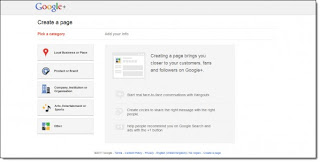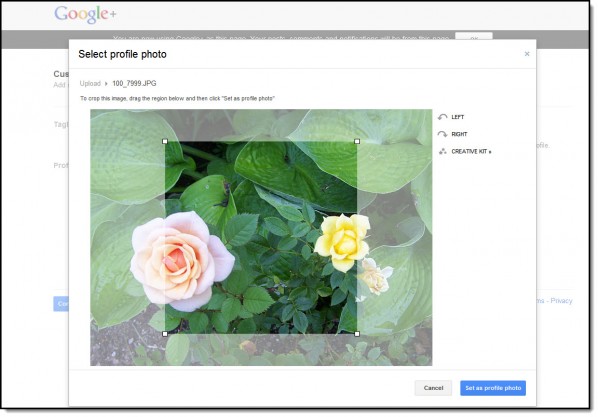Twitter on Monday announced the acquisition of a two-person startup called Whisper Systems, whose technology protected people’s mobile-phone calls and text messages from being obtained by third parties such as governments.
The deal terms weren’t disclosed. The acquisition led to speculation about what Twitter, an online-messaging service, might do with Whisper Systems founders Moxie Marlinspike and Stuart Anderson–who are well-known in computer security circles–and the technology they built exclusively for devices running on Google’s Android software.
Whisper Systems created a suite of services for human-rights activists or other privacy-conscious individuals, which were used by activists during the recent “Arab spring” actions. In a blog post, Marlinspike and Anderson said the services they created will “live on” though they had to temporarily shut them down.
Twitter acknowledged in a statement that Marlinspike and Anderson will join the company, without providing details. “As part of our fast-growing engineering team, they will be bringing their technology and security expertise to Twitter’s products and services,” the company said.
One piece of software from Whisper Systems, called RedPhone, encrypts people’s voice communications, while another called TextSecure scrambles text messages. A third Whisper service let people download applications from the Android Market without sending private information to the application developers, who sometimes require it.
The Whisper Systems acquisition caused concern among some privacy-minded individuals who don’t see how the startup’s services mesh with Twitter’s core function—helping people send public “tweets” or messages of up to 140 characters. Christopher Soghoian, a well-known privacy activist who uses Whisper Systems software, said that “it makes sense that Twitter wants to beef up their mobile security team,” but he’s concerned the service is being shut down, even if the founders say it is temporary.
“If you’re concerned about internet freedom,” he said, the app suite “is the first thing you’d give to an activist.”
Twitter, of course, also lets people broadcast tweets to a restricted group of individuals as well as send private “direct messages” to other Twitter users, and it has fought to inform users that the U.S. government was trying to obtain personal information about them.
Like other Web companies such as Facebook and Google, Twitter has had problems in the area of privacy and security. In March the Federal Trade Commission finalized a settlement with Twitter to resolve charges that it “deceived consumers and put their privacy at risk by failing to safeguard their personal information.”
Specifically, the federal agency had alleged that the company claimed to protect users’ information yet “serious lapses in the company’s data security allowed hackers to obtain unauthorized administrative control of Twitter, including both access to non-public user information and tweets that consumers had designated as private, and the ability to send out phony tweets from any account.”
As part of the settlement, Twitter agreed to outside monitoring of its information-security program for 10 years.
The deal terms weren’t disclosed. The acquisition led to speculation about what Twitter, an online-messaging service, might do with Whisper Systems founders Moxie Marlinspike and Stuart Anderson–who are well-known in computer security circles–and the technology they built exclusively for devices running on Google’s Android software.
Whisper Systems created a suite of services for human-rights activists or other privacy-conscious individuals, which were used by activists during the recent “Arab spring” actions. In a blog post, Marlinspike and Anderson said the services they created will “live on” though they had to temporarily shut them down.
Twitter acknowledged in a statement that Marlinspike and Anderson will join the company, without providing details. “As part of our fast-growing engineering team, they will be bringing their technology and security expertise to Twitter’s products and services,” the company said.
One piece of software from Whisper Systems, called RedPhone, encrypts people’s voice communications, while another called TextSecure scrambles text messages. A third Whisper service let people download applications from the Android Market without sending private information to the application developers, who sometimes require it.
The Whisper Systems acquisition caused concern among some privacy-minded individuals who don’t see how the startup’s services mesh with Twitter’s core function—helping people send public “tweets” or messages of up to 140 characters. Christopher Soghoian, a well-known privacy activist who uses Whisper Systems software, said that “it makes sense that Twitter wants to beef up their mobile security team,” but he’s concerned the service is being shut down, even if the founders say it is temporary.
“If you’re concerned about internet freedom,” he said, the app suite “is the first thing you’d give to an activist.”
Twitter, of course, also lets people broadcast tweets to a restricted group of individuals as well as send private “direct messages” to other Twitter users, and it has fought to inform users that the U.S. government was trying to obtain personal information about them.
Like other Web companies such as Facebook and Google, Twitter has had problems in the area of privacy and security. In March the Federal Trade Commission finalized a settlement with Twitter to resolve charges that it “deceived consumers and put their privacy at risk by failing to safeguard their personal information.”
Specifically, the federal agency had alleged that the company claimed to protect users’ information yet “serious lapses in the company’s data security allowed hackers to obtain unauthorized administrative control of Twitter, including both access to non-public user information and tweets that consumers had designated as private, and the ability to send out phony tweets from any account.”
As part of the settlement, Twitter agreed to outside monitoring of its information-security program for 10 years.