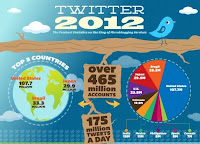By Jason Keath at SocialFresh: The brilliance behind the Polaroid camera was instant gratification. No wonder Instagram has adopted the nostalgic camera tech as it’s logo inspiration.
Instagram has indeed captured the childlike wonder of many iPhone users (yes we know, they NEED an android app). How many? Well, even though the 6 person company will be a year old in October 2011, they are on the verge of 10 million total users and have over 200 million photos uploaded so far.
That’s 15 photos uploaded per second.
Momentum? Check.
And along the way, more than a few brands have noticed the hottest photo sharing app out there.
Is Instagram worthwhile for businesses?
So the question is, can brands get real business value out of a photo sharing app that is not focused on link sharing or buying products or distributing specials to fans? The jury is still out, but there are some big brands testing the platform for spreading awareness and cultivating relationships with their biggest fans.
Of the 23 brands we looked at, the most active was fashion brand Bergdorfs with
652 photos. And the most followed was retailer, and social media early adopter, Starbucks with
92,916 followers.
I researched and followed these 23 brands for about a week, checking in to the app a few times a day for updates. It has not been annoying as I thought. Which is good news. Brands are doing a lot of things right. Also, Instagram does not lend itself to over-promotional content.
Rule #1. Post interesting images: sounds simple, but focus less on your branded images and products and instead post lifestyle photos that are visually appealing. This is what thrives on Instagram. I love the photos from General Electric. They are, at the risk of contradicting myself, a lot of product shots, especially their jet engines. But they treat it more like art. Let’s be honest, most Instagram users are not in the market for jet engines, so it works. They clearly have an eye on the aesthetics of their content.
Rule #2. Post consistently: If I see no images from you and then I am flooded with photos from a brand crowding my stream, I get confused and might unfollow. Brisk is my example here. Although they held an innovative contest before SXSW back in March, more recently they have been inactive for a month on Instagram. And then a couple days ago posted 13 photos in a short time period. This can easily throw off your followers. Good Morning America however post a handful of photos each morning. I expect it. It makes sense for their show’s hours.
Rule #3. Post often: Yes I know I just complained about 13 photos from Brisk in one day. Again, it was not consistent. Bergdorfs, however, posts 5-10 photos a day on average. Throughout the day. And their photos are interesting (see rule #1).
Rule #4. Get the community involved: Nothing new here. Social networks work better when the brand gets conversations going. Specifically on Instagram brands that respond with @replies to their commenters and actively use hashtags generate more activity on their profiles. Instagram is perfect for user generated content competitions. Have followers submit photos to a themed hashtag, judge them, and repost to celebrate the winners. Boom, engagement.
Rule #5. Have a theme: Kate Spade NY uses the #popofcolor hashtag quite often to highlight their photos that have a splash of red in them. NH Hoteles consistently post great sunrises and morning shots tagged with #wakeuppics. Similar to being consistent, a theme throughout your photos helps followers know what to expect and keeps them wanting more.
Ok, enough dilly dallying, let’s jump to the list and give you some examples (in alphabetical order) of what these brands are doing. Follow a few and see for yourself. Instagram handles in parenthesis.
Sign up now for more social fresh insights
Total photos: 280
Followers: 68,633
Following: 46
Welcome to the official Instagram account for ABC World News with Diane Sawyer.
http://www.abcnews.com/wn
Total photos: 652
Followers: 8,003
Following: 152
There’s only one Bergdorf Goodman. And this is where you’ll find our Fashion City adventures & New York City Secrets…
http://blog.bergdorfgoodman.com/bg-shoes/
Total photos: 93
Followers: 36,460
Following: 17
Images from the crew at Billboard.com and Billboard Magazine

4. Brisk (brisk)
Total photos: 30
Followers: 395
Following: 46

Total photos: 352
Followers: 87,901
Following: 57
A 155 year-old global brand with distinctly British attitude.
http://Burberry.com
Total photos: 70
Followers: 35,691
Following: 132
Official Instagram of the 17-time world champs
http://www.celtics.com
Total photos: 42
Followers: 446
Following: 39
Photos from behind the scenes at CNN Worldwide captured by the publicists with CNN Public Relations.
http://cnnpressroom.com
Total photos: 200
Followers: 58,734
Following: 4994
iReport invites you to take part in the news with CNN. Send photos via CNN iPhone app or mail to
ireport@cnn.com. Here on IG, use the #cnnireport tag.
http://cnnireport.com
Total photos: 54
Followers: 15,501
Following: 41
This feed features the groundbreaking research and technology that GE has been developing since the days of Edison.

Total photos: 231
Followers: 20,180
Following: 32
The official Instagram account of Good Morning America
http://abcnews.com/gma
11. Gucci (gucci)
Total photos: 16
Followers: 5,051
Following: 12
World class luxury. Italian heritage. Modern style
http://www.gucci.com
Total photos: 34
Followers: 2,772
Following: 1821
A better experience through good design.
http://goincase.com
13. MTV (mtv)
Total photos: 199
Followers: 10,4347
Following: 0

14. NBC News (nbcnews)
Total photos: 233
Followers: 55,669
Following: 86
The official account for NBC News. Our official tag is #NBCNews. Follow us for original photos taken by our news team. Also follow @todayshow
http://www.twitter.com/nbcnews
Total photos: 171
Followers: 459
Following: 366
Wake up to a better world ;)
http://www.WakeUpPics.com
#wakeuppics
16. NPR (npr)
Total photos: 178
Followers: 66,526
Following: 218

Total photos: 74
Followers: 976
Following: 20

Total photos: 260
Followers: 60,028
Following: 7205
@RedBull gives wings to F1, racing, skateboarding, surfing, snowboarding, skiing, motocross, snow, bmx, music, art, culture, flight. Tag pics #redbull

Total photos: 20
Followers: 1,171
Following: 497

20. The Situation Room (cnnsitroom)
Total photos: 37
Followers: 195
Following: 145
A behind-the-scenes look into “The Situation Room with Wolf Blitzer” airing weekdays 5-7 p.m. ET & Saturdays 6 p.m. ET on CNN

Total photos: 96
Followers: 92,916
Following: 105
Freshly brewed instagrams from Starbucks in Seattle, WA. Tag your coffee photos with #Starbucks!

Total photos: 139
Followers: 51,983
Following: 636
Threadless is a community-based company that prints awesome designs created and chosen by you!

23. The Today Show (todayshow)
Total photos: 104
Followers: 24,612
Following: 20
This is the official instagram account for the @todayshow. Share your photos with us with the tag #todayshow.
 Jason Keath is the founder of Social Fresh, a social media education company. He is a social media speaker and analyst. He also consults with corporations and agencies on building community and influencer outreach.... View Full Profile
Jason Keath is the founder of Social Fresh, a social media education company. He is a social media speaker and analyst. He also consults with corporations and agencies on building community and influencer outreach.... View Full Profile