Instagram’s exploding popularity is having long-time iPhoneography buffs pay notice and watch in horror as mainstream users cannot get enough of its crappy filters and the obscenely low 612×612 pixel resolution. And with Facebook and Android now in the picture, no wonder some early adopters go to the extremes of closing their account while others, like Apple’s marketing honcho, stopped using Instagram for it“jumped the shark”.
To the most ardent fans, the last straw was Instagram’s confusing handling of the recent terms of service changes - even if it was much ado about nothing.
If you’ve been seriously contemplating importing your Instagrams over to Flickr but were put off by the tedious manual uploads – worry not, turns out there are a few ways to get that job done without too much fuss. iDB has you covered with this quick guide to bringing in all your Instagram photos to Flickr with just a few clicks…
I’ve tested a bunch of services which take the pain out of importing Instagram snaps into Flickr, having narrowed the choices down to two super simple web apps. The whole process boils down to authorizing a service to access your Instagram and Flickr account, choosing where to import the images on Flickr and setting your album privacy.
That’s all there is to it, really.
Flickstagram
Flickstagram is easy. Just sign in with both your Instagram and Flickr account, choose a privacy level for the imported photos (Public, Friends and Family, Family or Private) hit the Go! button and walk away.
A few moments later, depending on the size of your Instagram library, all your Instagrams should appear in a Flickr set titled ‘Instagram Photos’. Of course, your Instagram photos are kept intact and will continue to be available online.
Free The Photos
Free The Photos is powered by CloudSnap and is very similar to Flickstagram. Upon signing in with both your Instagram and Flickr account, check the “Alert me once my migration finishes” box and type in your email address where you’ll receive an alert once the migration is finished.
Hit the big Free Your Photos button and you’re done.
Note that imports take anywhere between a few minutes to hours. Your mileage will vary depending on the size of your Instagram. And privacy freaks needn’t worry: neither Flickstagram nor Free The Photos will store, keep or use your photos or data because everything is streamed directly from Instagram to Flickr.
And because both services preserve meta data, the imported Flickr photos will include your Instagram captions, comments, location data and the original photo date. Even Instagram hashtags get converted to Flickr tags, which is a nice touch.

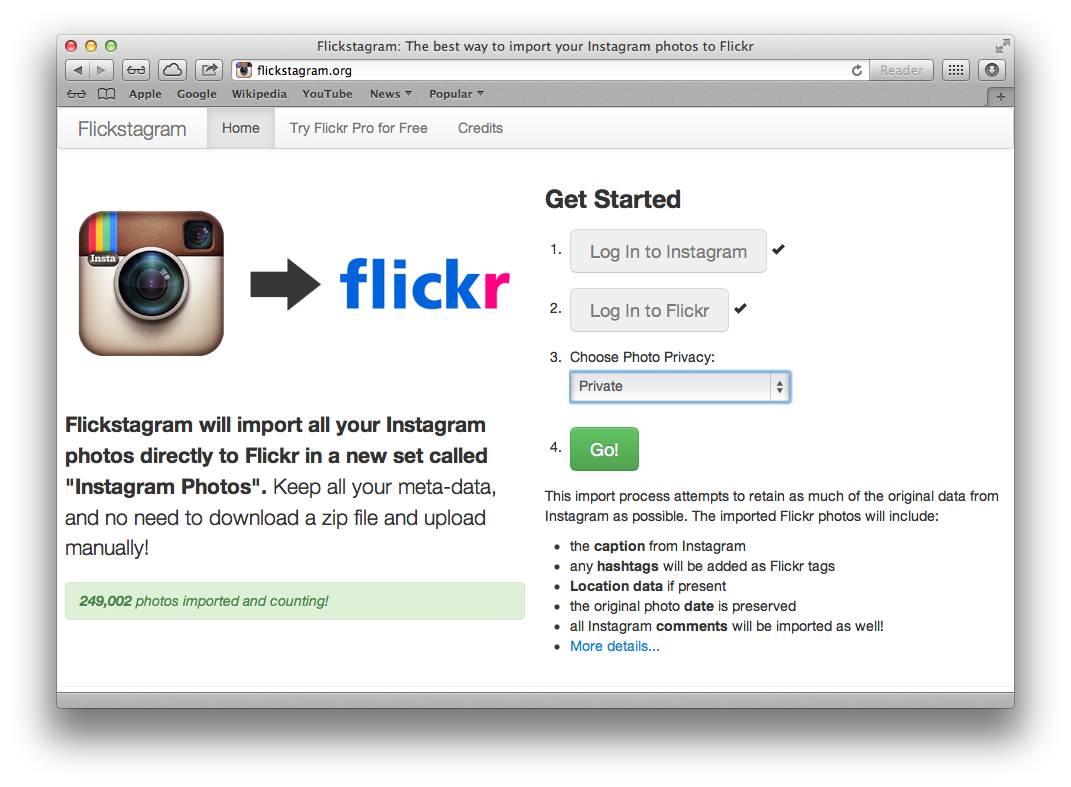

0 comments:
Post a Comment